CME Configuration for SA-Announce to Resolve AXL Error
If you received an AXL error when configuring SA-Announce for CME, the AXL service is not configured properly in CME.
CME commands in this document are taken from this Cisco article: http://www.cisco.com/en/US/docs/voice_ip_comm/cucme/admin/configuration/guide/cmeapi.html.
SA-Announce supports CME version 8.6 and below. CME 9.0 is not supported.
There are four basic steps:
- Enable XML in CME.
- Configure CME for SA-Announce.
- Verify AXL connection.
- Configure SA-Announce.
Enable XML in CME
Enter the following commands on the Routers CLI:
- Enable
- Configure terminal
- Telephony-service
- Xmltest
- End
- Copy Run Start
Configure CME for SA-Announce
- Define these XML transport parameters:
- Enable
- Configure terminal
- Ip http server
- Ixi transport http
- Response size 32
- Request outstanding 8
- Request timeout 30
- No shutdown
- End
- Copy Run Start
- Enable Web Access and set Authentication URL on phones in CME:
- Configure Terminal
- Telephony-service
- Service phone webAccess 0
- Create cnf-files
- URL authentication: http://<SA-Announce-Server IP address>/SA-Announce/PhoneServices/Authenticate.aspx
- Reset all
- End
- Copy Run Start
- Reboot phones. In order for paging to work, phones must be rebooted to take the authentication URL.
Verify AXL connection by using AXL Test
- To test whether AXL is enabled, navigate to the following CME URL:
http://[CME-IP-address]/ISApi/AXL/V1/soapisapi.is
A credentials screen pop should appear. - Enter the CME UI Administrator credentials.
- Choose one of the methods listed on the page.
- Click Get and then click View XML.
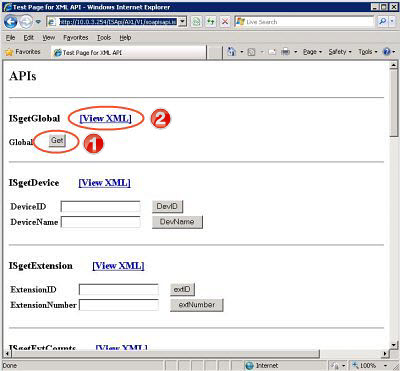
- Scroll to the bottom of the page where the Soap/XML request code window is located and click Submit to execute the request.
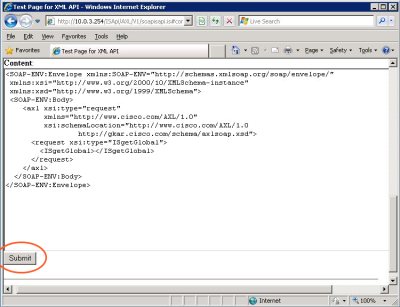
- If an XML response is returned (as shown below), the AXL service is working.
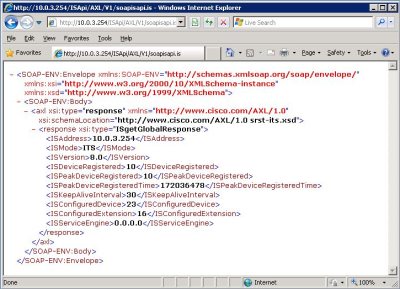
Configure SA-Announce
- In SA-Announce, click Services > Broadcast Services and click Settings tab.
- Uncheck Register devices using CUCM Groups and click Save.
- Click Yes to restart the SA-Announce Broadcaster Service.