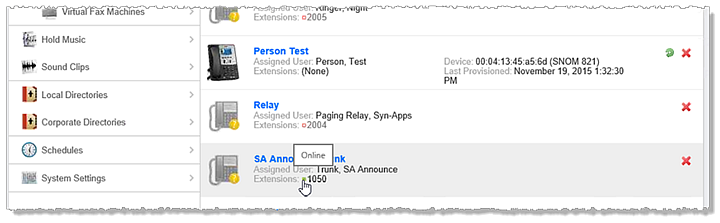Integrate SA-Announce with Jive SIP PBX
Some SIP PBX systems, such as Jive’s SIP PBX, require registration and digest authentication in order for calls to be routed. We’ve implemented a SIP Registration feature for this functionality.
There are two basic steps:
- Call Syn-Apps Support to obtain SA-Announce 9.0.18ES19 or above. Install it and configure the SIP Registration advanced settings.
- Configure your Jive account for SA-Announce.
Before You Begin
- These instructions assume you already have a Jive account and SIP phones.
- These instructions assume you’ve already installed SA-Announce for SIP PBX.
- Contact Jive to obtain the SIP Digest User and Password credentials. You’ll need these in order to configure the SIP Digest Authentication advanced settings in SA-Announce.
Install SA-Announce 9.0.18ES19 or Later
Contact Syn-Apps Support (support@syn-apps.com) to obtain and install 9.0.18ES19. Support will provide you with the installation instructions. (Note: This version of SA-Announce is not available from our Syn-Apps website.)
Configure SIP Advanced Settings
After you’ve installed SA-Announce 9.0.18ES19,
- Log in to SA-Announce and click Services >> Broadcast Services >> Advanced Settings.
- Set the advanced settings in each table below.
SIP Digest Authentication
Used to authenticate requests from a SIP system. A SIP system that requires authentication denies requests with a 407 error when authentication credentials are not present.
| Advanced Setting | Set Value To | Description |
|---|---|---|
| sipUseDigestAuthentication | True | Enables the digest authentication feature. |
| sipRealm | reg.jiveip.net | Jive’s SIP realm to use in authentication challenges. |
| sipDigestUser | Sent to you by Jive | Username created by Jive for your individual account for authentication purposes. |
| sipDigestPassword | Sent to you by Jive | Password create by Jive for your individual account for authentication purposes. |
SIP Registration
Some SIP systems required registration of endpoints or trunks before calls can be routed properly.
| Advanced Setting | Set Value To | Description |
|---|---|---|
|
sipUserRegistration |
True | Enables the registration feature. |
| sipRegistrar | reg.jiveip.net | Same as SIP Realm. |
| sipRegisterDigestUser | True | SA-Announce registers with the Username you entered for digest authentication. |
| sipDialerToRegistrar | True | SA-Announce dials the designated Jive SIP registrar. |
SIP Keep Alive
Some SIP systems required keep alive to keep a device registered or a call alive. This feature provides a constant indication that a registration or stream is still active.
| Advanced Setting | Set Value To | Description |
|---|---|---|
| sipUseKeepAlive | True | Enables the Keep Alive feature. |
| sipKeepAliveIntervalSeconds | 30 | Keep default value. |
| sipUseKeepAliveTone | True | Sends the keep alive tone audio every keep alive interval while a call is active. |
| sipKeepAliveTone | NoSound.wav | Keep default value. |
Important: Restart Broadcast Services after making advanced settings changes.
Create Basic SA-Announce Groups
Create a dial plan in Jive for each SA-Announce group you create. For now, decide what basic groups you need and what Jive line numbers you’ll use to activate the groups.
Important: The line number assigned in the SA-Announce group must match the line number defined in Jive.
For example, I want a Normal group and an Emergency Alert group in SA-Announce. I’ll assign line numbers 2001 and 2002 respectively.
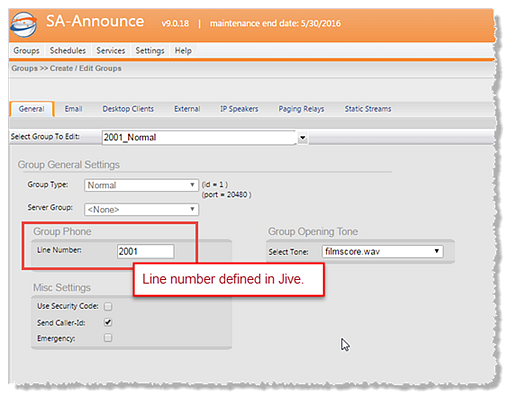
Refer to the SA-Announce for SIP PBX User Guide for information on creating groups.
Configure Jive for SA-Announce
There are two basic steps:
- Create a SIP trunk for SA-Announce.
- Set up a line number and create a dial plan for each SA-Announce group.
Create SIP Trunk
Create a new device called SA-Announce Trunk, assign a user, and add a line. (Don’t forget to check Trunk Mode under Options.) Refer to your Jive documentation for instructions on adding a new device. Verify that the SIP Trunk is online.
Create Dial Plans
Add a dial plan for each SA-Announce group and assign the SA-Announce trunk.
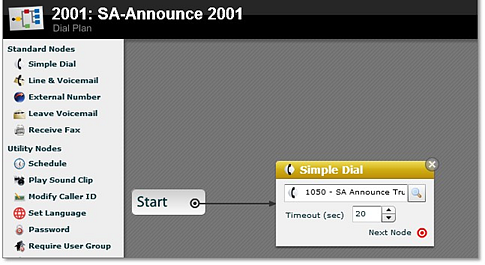
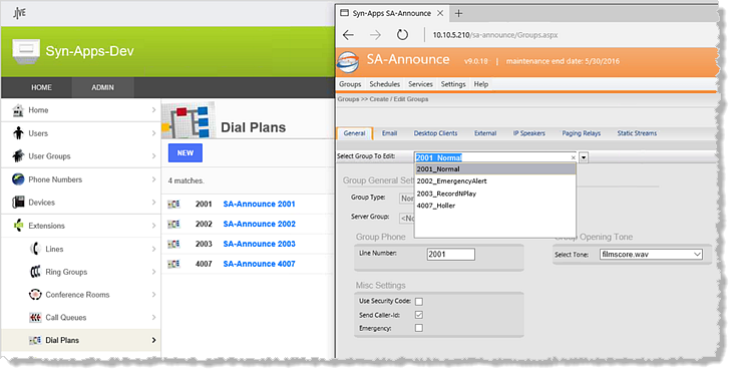
Here’s How It Works
The Jive SA-Announce Trunk routes calls placed to extensions 2001-2003 and 4007 to the SA-Announce server. The SA-Announce Trunk assigned to the dial plans for extensions 2001-2003 and 4007 acts as a routing agent.