SQL Strong Password Requirement
If you receive an SQL password policy requirement error message during SQL server setup, you have two options:
- change the password to meet requirements
- turn the password requirements off
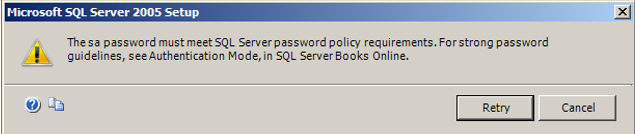
Strong Password Guidelines
Do not use the following prohibited conditions or terms:
- Password field cannot be blank or NULL
- Do not use these terms:
- Password
- Admin
- Administrator
- sa
- sysadmin
- name of the currently logged in user
- name of the computer
- A strong password must be more than 8 characters in length and satisfy at least three of the following four criteria:
- contain uppercase letters
- lowercase letters
- numbers
- non-alphanumeric characters; for example, #, %, or ^
Remove Password Requirement
Another option is to remove the strong password requirement during SQL server installation.
- Navigate to Start > Administrative Tools > Local Security Policy Expand Account Policies > Password Policy.
- Right-click on Password must meet complexity requirements.
- Select Properties > Disabled and click OK.