Identity Reference Error When Running SA-Announce Configuration Utility
Note: These instructions are for Windows 2008 Server.
When running the SA-Announce Configuration Utility, the following error is encountered:
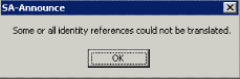
This error occurred because the ASPNET user account was not created.
Create ASPNET User Account
- Click Start > Server Manager.
- In Configuration > Local Users and Groups, right-click Users folder and select New User.
- Create user with User name ASPNET.
All other fields are optional. Disable account if desired. - Click Create.
- Rerun SA-Announce Configuration Utility.