Error Creating SA-Announce Virtual Directory on Windows 2008 Server
This is an exception thrown when installing SA-Announce on a Windows 2008 Server that is NOT running SP2.
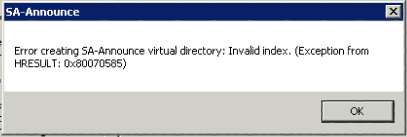
Install Windows Server 2008 SP2
- Download and install the Service Pack for the appropriate OS version from:
- X86 32 Bit:
http://www.microsoft.com/downloads/details.aspx?FamilyID=891ab806-2431-4d00-afa3-99ff6f22448d&displaylang=en - X64 64 Bit:
http://www.microsoft.com/downloads/details.aspx?FamilyID=8ad69826-03d4-488c-8f26-074800c55bc3&displaylang=en - Reboot the server when the installation is finished.
Run SA-Announce Configuration
- Log in to the SA-Announce server.
- Run Configuration Utility from Start>Programs>Syn-Apps>SA-Announce >SA-Announce Configuration.
Information on Installing and Configuring SA-Announce is available in the SA-Announce User Guide for your PBX system (Syn-Apps website > Resources > Documentation).