Configure Aastra Phones to Listen for Multicast Pages
This article explains how to configure Aastra 6730i, 6731i, 6739i, 6753i, 6755i, 6757i, 9143i, and 9480i to listen for the multicast pages sent from Syn-Apps’ SA-Announce SIP or Paging Relay.
Before You Begin
- Verify you’re running Aastra firmware version 3.2.2 or newer.
- Determine the number of multicast addresses to include per phone. An Aastra phone supports up to 5 multicast addresses.
Configuring Aastra Phones
- On the phone, press the Options button and navigating to Phone Status > IP & MAC Addresses. The phone’s IP address should appear on the screen.
- Type the IP address into a browser to open the Aastra web UI.
- Log in to the Aastra UI.
- Navigate to Basic Settings > Preferences.
- In the Paging Listen Addresses field, enter up to five multicast IP addresses and ports for the phone to listen to. Separate multiple entries with commas.
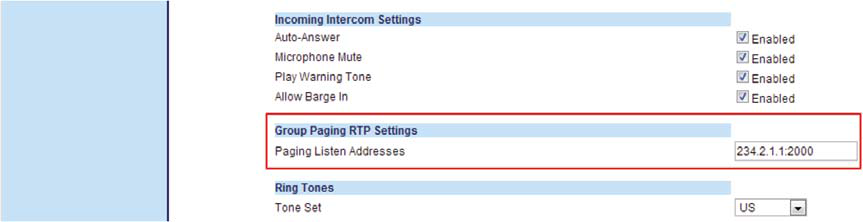
- Click Save Settings.
- Repeat the process for each Aastra phone.
Aastra phones should now receive multicast pages.