Upgrade SA-Announce Software Version
Before You Begin
- The server SA-Announce is running on meets the minimum specifications for that server. See the 2012 Server Hardware and Software Configuration Requirements or 2008 Server Hardware and Software Configuration Requirements Knowledge Base docs on the Syn-Apps website.
- The server SA-Announce is running on has Internet access.
- You’re using Mixed Mode Authentication (SQL and Windows) for the target SQL server instance.
- Syn-Apps Core Components is not installed.
- SA-Announce recommends backing up your SA-Announce database before performing an upgrade, just in case. Instructions are provided in Backup / Move / Restore SA-Announce v9.0.18 and newer or Backup / Move / Restore SA-Announce v9.0.17 and older.
This is the typical scenario for most customers. If your environment is different from this, additional information is provided in your SA-Announce User Guide.
Upgrade SA-Announce
- Log in to the server using your local admin account, not your domain account.
(Updating the database requires local admin credentials.) - Search for SA-Announce Update in the Start search and then click SA-Announce Update.
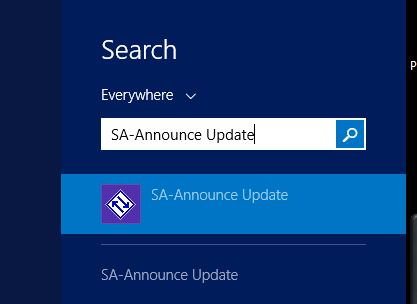
- Click through the SA-Announce Upgrade Utility screens.
And……you’re done.
If you have any issues using the Upgrade Utility, please email or call Syn-Apps Support at 1-866-664-6071 option 2.